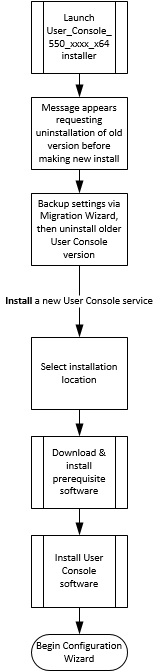Before You Begin the Data Platform User Console Installation
This chapter provides detailed instructions for installing the Data Platform User Console. Once you have installed the Data Platform User Console for the first time, subsequent installations of Data Platform User Console will bypass the initial download and installation of prerequisite software and proceed directly to the Configuration Wizard.
This section contains important information that you should be aware of before beginning the User Console installation process:
Once you have installed the Data Platform User Console for the first time, subsequent installations of Data Platform User Console will bypass the initial download and installation of prerequisite software and proceed directly to the Configuration Wizard, as described in User Console Configuration Wizard.
If you are upgrading from a previous version to version 5.5.0 (for example, from 5.3x or 5.4x), please see the Data Platform Normalize Migration Wizard Process first as you will have to backup your settings before making a fresh installation to 5.5.0. The Data Platform Normalize Migration Wizard process also outlines how to restore backed up settings after completing your installation of 5.5.0.
Analyze customers should contact the Flexera Support Team regarding license key requirements for upgrading to Data Platform User Console 5.5.0.
User Console installation time may increase if anti-virus or anti-malware programs, such as Windows Defender, are running real-time protection operations on the User Console server. To avoid this impact, add the User Console installation directory and the User Console installer file to the exception portion of the AV program.